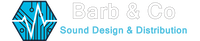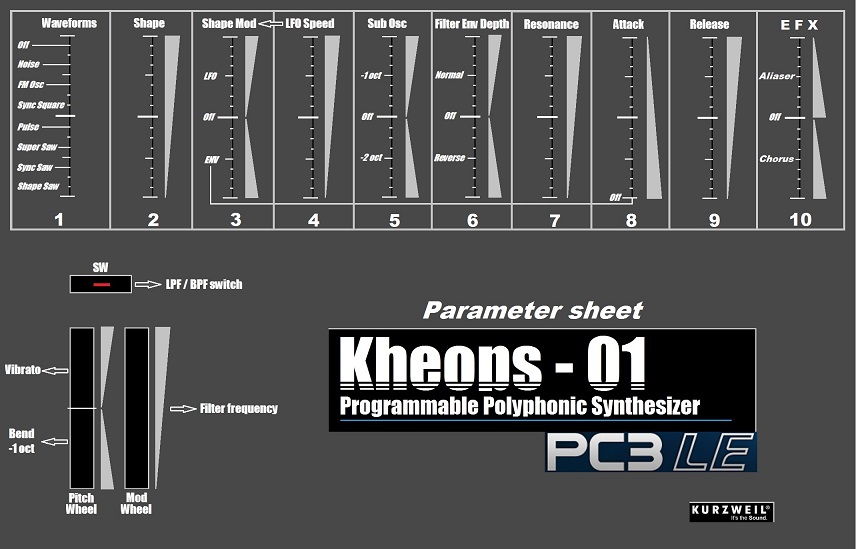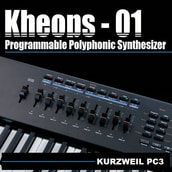- STORE
- >
- Sons
- >
- KURZWEIL sounds
- >
- Kurzweil PC3Le
- >
- Kheops-01 PC3Le
Kheops-01 PC3Le
SKU:
€15.00
€15.00
Unavailable
per item
K-Plugs Serie / 64 sounds
For the Kurzweil PC3Le
Delivery : Instant download
For the Kurzweil PC3Le
Delivery : Instant download
Demos :
|
|
|
Utility file :
| kheopsleparameters.jpg | |
| File Size: | 344 kb |
| File Type: | jpg |
Welcome to the K-plug's !
Kheops-01 is the first tool of a new concept called the K'Plug's
A K-Plug is basically an optimized program that allow you to make new sounds only with the PC3's controllers.
Those plug's are really simple to use, just adjust the controllers and make your sound, in exactly the same way you would do with a real synth.
Now let's come back to Kheops01...
Kheops01 is a programmable virtual analog monophonic / polyphonic synthesizer with multiple waveforms variations and modulations, a 2 mode filter, a sub oscillator and a basic effect section.
It comes with 64 presets and because a picture is more than words, check this :
I had in mind when programming Kheops that a lot a synthesizers are classic not because of the number of their parameters but because of the instant gratification they offer.
People are asking for something fun, simple, easy to use and cheap !
Think of some synths like the SH101, PolySix, Juno series, MS404 etc...and some more actuals like the Minibrute. You have just what you need, no more, no less...
Kheops is this kind of tool, and you will realize a lot of sounds from these classics can be done with it.
But i tried to give you a bit more, so let's have a closer look....
Main oscillator section / Waveforms (from down to up):
Shaped Saw :
This waveform gives a lot of harmonics and is achieved by throwing a saw wave into a double parameter shaper. One side of the double shaper is fixed, and you can adjust the other side.
A very versatile source...
Sync'ed Saw :
This classic waveform is achieved by sending a clock signal from a master oscillator to a slave oscillator and forcing this one to restart its cycle in sync with the master.
In this case, a saw wave is used as the slave oscillator.
Super Saw :
This waveform acts like several sawtooth waves been detuned, great for pads and other trance sounds.
Please note there is no modulation for this waveform, only the shape setting.
Pulse :
This waveform is a square wave where you can adjust the ratio of the up and down parts from 50/50 to 0/100.
Sync'ed square :
Same thing as sync'ed saw, but with a square wave used as the slave oscillator, great for leads and other organic sounds !
FM Osc :
This waveform is tricky and can sound from ring modulation to FM type. As you can imagine, great for bells, gongs, clangs and other noisy stuff !
Please note that the shape parameter is used for frequency offset, and the mod's are used for the amplitude modulation.
Noise :
This waveform sends a white noise signal, and is cool for windlike sounds, seashore and other EFX.
Please note there is no modulation for this waveform, and the shape setting is used for the noise level.
Off :
Cut the signal from the main oscillator, great for silence....! But you still have control of your sub...
Main oscillator section / adjustment and mod's :
The Shape parameter allows you to sculpt the basic waveform while the Shapemod parameter brings some time variation.
In the upper range, you add a cyclic variation and in the down part, you add an envelope type modulation
There is a dedicated LFO for this modulation, and you can adjust its speed with fader D.
Sub oscillator section :
Kheops comes with a sub oscillator (a square wave)
With slider E, you can set it to -1 or -2 octave and adjust the mixing with the main oscillator.
Definitely a great tool for making a solid signal !
Filter / AMP section :
Resonance
Boosts the frequency at the cutoff frequency point, great for electronic type sounds....
Attack / Release
Shapes the filter / amp envelope, you have an 'off' attack setting for instant cancelling.
Filter Env Depth
Set the filter reaction to the envelope.
In the upper range, the envelope is positive, in the down section, it's reversed.
I called the first parameter of the envelope 'attack' but it's more or less a 'decay'
The trick is to use the upper range of the fader for decay and the other for attack.
Maybe a bit confusing at first but great for fast programming, try it !
Filter type
The switch button acts like a filter selector. If it is off, you have a 24dB lowpass filter (moog type), and when on you have a 12db/24dB bandpass filter.
Filter frequency
The heart of any analog synth, you can set the filter frequency with the modulation wheel, great for live stuff and realtime fun...!
The modwheel is used but you can still express yourself with the pitchwheel !
Bend up for vibrato and bend down for a great -1 oct dive...
Effect and hidden functions
There is a hidden function and you can see it only in the CTLS Page.
It's about the effect section and you have the settings hidden in the Breath source controler.
From 0 to 64, you have a bit crusher with variable rate and from 65 to 127, you can add a stereo chorus...
There are no big aux effects with Kheops, making a saw wave instantly a monster synth with huge reverb delay etc...
The sound of Kheops is raw and pure, you only have an insert line providing Aliasing and chorus.
But the insert line has two more effects that you can't program, unless you edit the effect chain of course !
There is a built in compressor to keep the power under control, especially when you use the resonance at high settings, or when you go from monophonic to polyphonic mode.
And you have an enhancer to bring some slight boost...
Well, now you know what Kheops is...
Programming
There are two ways to program Kheops.
You can of course use the controlers, but you can use the CTLS screen too in program editing mode for more precision or parameters sharing...
People are asking for something fun, simple, easy to use and cheap !
Think of some synths like the SH101, PolySix, Juno series, MS404 etc...and some more actuals like the Minibrute. You have just what you need, no more, no less...
Kheops is this kind of tool, and you will realize a lot of sounds from these classics can be done with it.
But i tried to give you a bit more, so let's have a closer look....
Main oscillator section / Waveforms (from down to up):
Shaped Saw :
This waveform gives a lot of harmonics and is achieved by throwing a saw wave into a double parameter shaper. One side of the double shaper is fixed, and you can adjust the other side.
A very versatile source...
Sync'ed Saw :
This classic waveform is achieved by sending a clock signal from a master oscillator to a slave oscillator and forcing this one to restart its cycle in sync with the master.
In this case, a saw wave is used as the slave oscillator.
Super Saw :
This waveform acts like several sawtooth waves been detuned, great for pads and other trance sounds.
Please note there is no modulation for this waveform, only the shape setting.
Pulse :
This waveform is a square wave where you can adjust the ratio of the up and down parts from 50/50 to 0/100.
Sync'ed square :
Same thing as sync'ed saw, but with a square wave used as the slave oscillator, great for leads and other organic sounds !
FM Osc :
This waveform is tricky and can sound from ring modulation to FM type. As you can imagine, great for bells, gongs, clangs and other noisy stuff !
Please note that the shape parameter is used for frequency offset, and the mod's are used for the amplitude modulation.
Noise :
This waveform sends a white noise signal, and is cool for windlike sounds, seashore and other EFX.
Please note there is no modulation for this waveform, and the shape setting is used for the noise level.
Off :
Cut the signal from the main oscillator, great for silence....! But you still have control of your sub...
Main oscillator section / adjustment and mod's :
The Shape parameter allows you to sculpt the basic waveform while the Shapemod parameter brings some time variation.
In the upper range, you add a cyclic variation and in the down part, you add an envelope type modulation
There is a dedicated LFO for this modulation, and you can adjust its speed with fader D.
Sub oscillator section :
Kheops comes with a sub oscillator (a square wave)
With slider E, you can set it to -1 or -2 octave and adjust the mixing with the main oscillator.
Definitely a great tool for making a solid signal !
Filter / AMP section :
Resonance
Boosts the frequency at the cutoff frequency point, great for electronic type sounds....
Attack / Release
Shapes the filter / amp envelope, you have an 'off' attack setting for instant cancelling.
Filter Env Depth
Set the filter reaction to the envelope.
In the upper range, the envelope is positive, in the down section, it's reversed.
I called the first parameter of the envelope 'attack' but it's more or less a 'decay'
The trick is to use the upper range of the fader for decay and the other for attack.
Maybe a bit confusing at first but great for fast programming, try it !
Filter type
The switch button acts like a filter selector. If it is off, you have a 24dB lowpass filter (moog type), and when on you have a 12db/24dB bandpass filter.
Filter frequency
The heart of any analog synth, you can set the filter frequency with the modulation wheel, great for live stuff and realtime fun...!
The modwheel is used but you can still express yourself with the pitchwheel !
Bend up for vibrato and bend down for a great -1 oct dive...
Effect and hidden functions
There is a hidden function and you can see it only in the CTLS Page.
It's about the effect section and you have the settings hidden in the Breath source controler.
From 0 to 64, you have a bit crusher with variable rate and from 65 to 127, you can add a stereo chorus...
There are no big aux effects with Kheops, making a saw wave instantly a monster synth with huge reverb delay etc...
The sound of Kheops is raw and pure, you only have an insert line providing Aliasing and chorus.
But the insert line has two more effects that you can't program, unless you edit the effect chain of course !
There is a built in compressor to keep the power under control, especially when you use the resonance at high settings, or when you go from monophonic to polyphonic mode.
And you have an enhancer to bring some slight boost...
Well, now you know what Kheops is...
Programming
There are two ways to program Kheops.
You can of course use the controlers, but you can use the CTLS screen too in program editing mode for more precision or parameters sharing...
Don't forget to hit the 'Set CTLS' key before saving or your settings will not be saved !
And please understand that you can share your settings using the screen above but NOT the program itself !
If you like Kheops, spread the word, not the file !
Learn to use it and enjoy !!!
All sounds programmed by Stephane 'Barb' Garganigo
And please understand that you can share your settings using the screen above but NOT the program itself !
If you like Kheops, spread the word, not the file !
Learn to use it and enjoy !!!
All sounds programmed by Stephane 'Barb' Garganigo
You can have a look at the bottom of the page of the PC3 version for some additionnal patches :