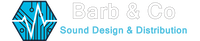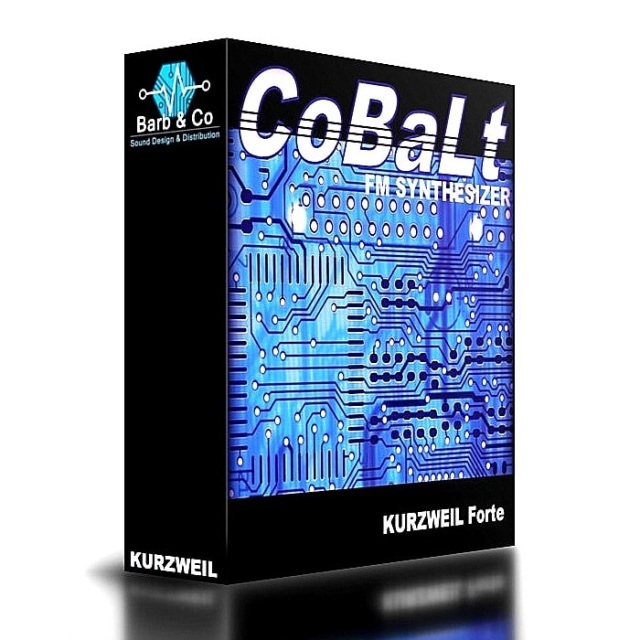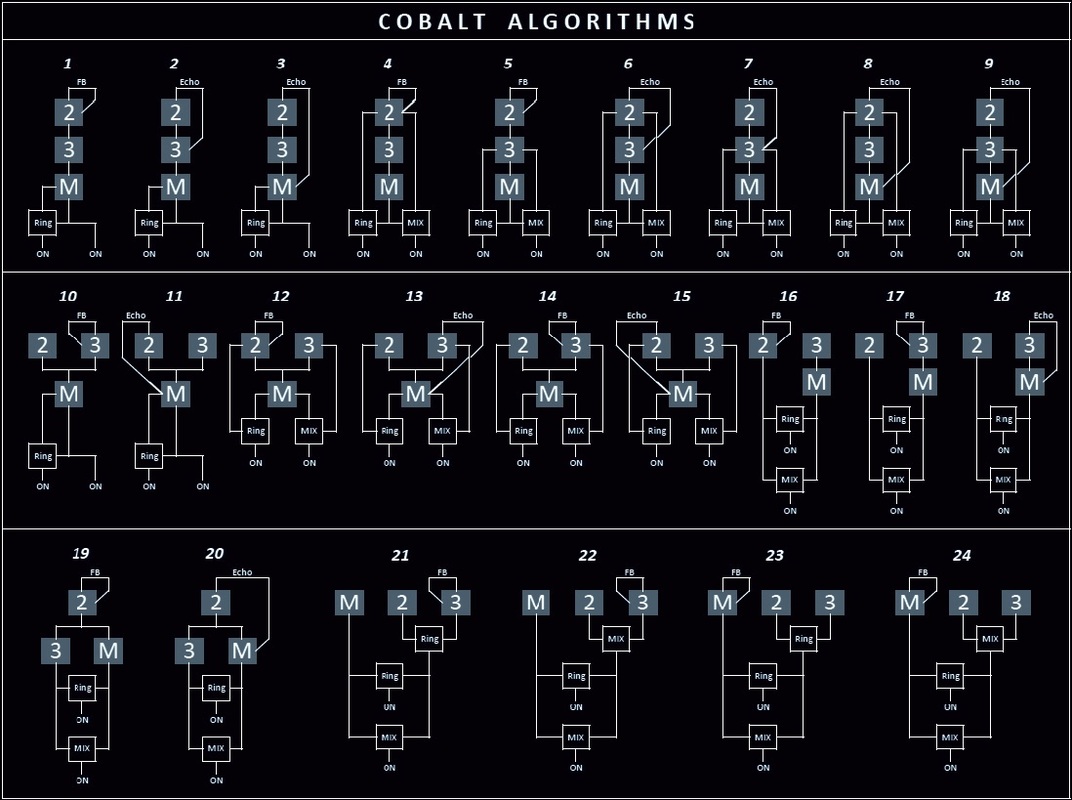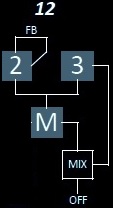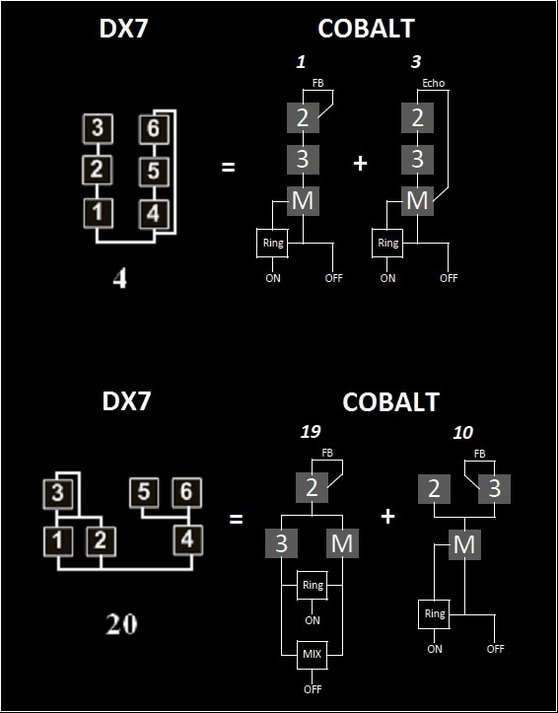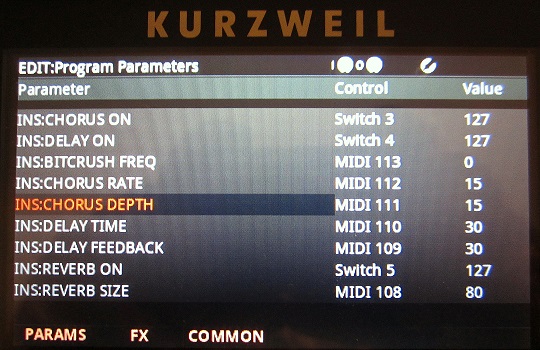- STORE
- >
- Sons
- >
- KURZWEIL sounds
- >
- Kurzweil Forte
- >
- Cobalt Forte Serie
Cobalt Forte Serie
SKU:
€25.00
€25.00
Unavailable
per item
K-Plugs Serie / 76 sounds + 14 ep's parts (7 tines + 7 bodies)
35 multis / 24 inits based on 24 algorithms
For the Kurzweil Forte and Forte SE
Delivery : Instant download
35 multis / 24 inits based on 24 algorithms
For the Kurzweil Forte and Forte SE
Delivery : Instant download
Demos Forte / PC3 :
|
|
|
Utility Files :
|
| ||||||||||||
| cobaltforteparameters.jpg | |
| File Size: | 225 kb |
| File Type: | jpg |
K-Plug's part 3 !
A K-Plug is an optimized program that allow you to make new sounds only with the Forte's controllers.
Those plug's are really simple to use, just adjust the controllers and make your sound, in exactly the same way you would do with a real synth.
Cobalt is a programmable virtual FM synthesizer based on 24 algorithms / 3 operators.
An algorithm is basically a structure with a defined signal path where you can adjust parameters.
If you want to change the structure, just select another algorithm.
The 24 algorithms are based on 5 main architectures :
- Cascade (alg 1 - 9)
- Merge (alg 10 - 15)
- Cascade + Merge (alg 16 - 18)
- Split (alg 19 - 20)
- Additive (alg 21 - 24)
Each architecture is divided into multiple algorithms, depending on the signal path and feedback / echo point. (more later)
In addition to this, you will have 2 selectable outputs (MIX and / or RINGMOD) and an additionnal noise source.
Example of a patch naming using algorithm 20 :
A K-Plug is an optimized program that allow you to make new sounds only with the Forte's controllers.
Those plug's are really simple to use, just adjust the controllers and make your sound, in exactly the same way you would do with a real synth.
Cobalt is a programmable virtual FM synthesizer based on 24 algorithms / 3 operators.
An algorithm is basically a structure with a defined signal path where you can adjust parameters.
If you want to change the structure, just select another algorithm.
The 24 algorithms are based on 5 main architectures :
- Cascade (alg 1 - 9)
- Merge (alg 10 - 15)
- Cascade + Merge (alg 16 - 18)
- Split (alg 19 - 20)
- Additive (alg 21 - 24)
Each architecture is divided into multiple algorithms, depending on the signal path and feedback / echo point. (more later)
In addition to this, you will have 2 selectable outputs (MIX and / or RINGMOD) and an additionnal noise source.
Example of a patch naming using algorithm 20 :
Ok, now it's time to check those algorithms :
Feedback / Echo ?
Feedback :
Most of FM (if not all) synthesizers have a feedback parameter which routes the signal from an operator and sends it back to the input of the same operator. This loop is called a 'feedback'.
The result is a morphing waveform which goes from a pure sinewave to a sawtooth (more or less mellow).
But if you push the feedback too far, you will start to have some digital noise coming, making the sawtooth quite unusable. At full throttle, you have a great noise source !
Unfortunatly in the VAST synthesis you don't have access to this kind of construction so i had to use some tricks.
With the feedback, the best was to use a 'Shaped Sawtooth' 2 DSP block.
It morphes a sawtooth into a sine wave, so the idea was to use it the other way round.
The advantage is you can get a real pure sawtooth without any digital noise.
If you want some harsh digital noises, there are many other ways with Cobalt, believe me !
Echo :
In some classic FM synths, a few algorithms have a feedback using more than just one operator.
Once again, these structures are undoable directly with VAST, so i created a "kind of feedback loop", using several operators.
Because it's not a real feedback, i called it echo and it's much more closer to how it really works.
It works by making a 'pure copy' of an operators chain, putting this copy above the original chain, and putting an AMP block between the copy and the original. The AMP block controls the amount of 'echoing'....
It's very important to say that the pure copy is of course linked to the original parameters control wise !
If you change something in the original, the copy will have the same modifications.
The result is not so far to what you would get with a real feedback.....!
Reading / understanding the algorithms
Checking the signal path thru an algorithm may look difficult but it's a lot easier than it seems.
Let's take 2 examples :
Feedback :
Most of FM (if not all) synthesizers have a feedback parameter which routes the signal from an operator and sends it back to the input of the same operator. This loop is called a 'feedback'.
The result is a morphing waveform which goes from a pure sinewave to a sawtooth (more or less mellow).
But if you push the feedback too far, you will start to have some digital noise coming, making the sawtooth quite unusable. At full throttle, you have a great noise source !
Unfortunatly in the VAST synthesis you don't have access to this kind of construction so i had to use some tricks.
With the feedback, the best was to use a 'Shaped Sawtooth' 2 DSP block.
It morphes a sawtooth into a sine wave, so the idea was to use it the other way round.
The advantage is you can get a real pure sawtooth without any digital noise.
If you want some harsh digital noises, there are many other ways with Cobalt, believe me !
Echo :
In some classic FM synths, a few algorithms have a feedback using more than just one operator.
Once again, these structures are undoable directly with VAST, so i created a "kind of feedback loop", using several operators.
Because it's not a real feedback, i called it echo and it's much more closer to how it really works.
It works by making a 'pure copy' of an operators chain, putting this copy above the original chain, and putting an AMP block between the copy and the original. The AMP block controls the amount of 'echoing'....
It's very important to say that the pure copy is of course linked to the original parameters control wise !
If you change something in the original, the copy will have the same modifications.
The result is not so far to what you would get with a real feedback.....!
Reading / understanding the algorithms
Checking the signal path thru an algorithm may look difficult but it's a lot easier than it seems.
Let's take 2 examples :
|
Algorithm 12, with MIX button ON and RING button OFF In this algorithm, the operator 2 has a feedback option. It's output and the output of the operator 3 are merged and they modulate the master operator frequency. Then, in the mix section, the output of the master operator is mixed with the output of the operator 3. |
Remember that you can switch RING, MIX and NOISE on at the same time !
You can make some really complex waveforms !!!
3 operators
In addition to the structure, to make noise you need some sound sources.
These sources are called operators in the FM world.
They are usually sine based (true, a few synths have other waveforms) and they interact with other operators by modulating their frequency, and you have access to the amount of modulation.
With these two parameters you really have a huge amount of sound mangling possibilities.
Cobalt gives you 3 operators, named M, 2 & 3
- Operator M is the master oscillator because it is usually located in the end of the path and gives you the frequency reference.
You can control it's frequency with fader A, you don't have acces to a dedicated volume control.
- Operators 2 and 3 have more parameters and you can set their frequencies and volumes.
Depending of the faders positions, you have acces to 2 kinds of volume control :
-Fixed, meaning the volume will stay at the value you set.(setting from mid to full)
-Env, which means the volume will change timewise, accordingly to the settings of Attack and Decay values of the global ADSR.(setting from mid to zero)
Frequency control is done in semitones steps, with a huge range going from G-2 (6 Hz) to D#9 (9956 Hz)
With a value of 64, your operators have the reference frequency : C4 (262 Hz)
A PDF file is provided and gives you the value / note / frequency ratio.
Think twice !
Yes, if you read those lines you may think that 3 operators can sound too simple...
Ok, first let me say that with just those 3 little operators and 24 algorithms with selectable outputs you already have a huge amount of sound possibilities.
The FM world is a bit tricky and sometimes just by changing a setting you can go to a totally different sound texture.
Then, the overall idea behind the K-Plug's is to provide something fun to play with.
I wanted to have the control of frequency and amplitude of at least 2 operators and a 4 segments ADSR envelope. It's controllers consuming and i ran out of controllers quickly so i think making a controlable fm synth with 3 operators is the good compromise between complexity and fun....
And think twice because the kurzweil Forte has a multi mode, and you can easily stack different algorithms and make a very complex structure. By doing this, you are just adding operators ! Now you have access to 3, 6, 9 or more operators....!
Let's check something with the multi mode.
Here is a comparison between some DX7 algorithms and how to recreate them with Cobalt.
Please note i'm not saying Cobalt can do anything a DX7 can do but there can be some overlaping.
And Cobalt has a much more simpler approach.....
Let's check something with the multi mode.
Here is a comparison between some DX7 algorithms and how to recreate them with Cobalt.
Please note i'm not saying Cobalt can do anything a DX7 can do but there can be some overlaping.
And Cobalt has a much more simpler approach.....
Cobalt Forte control panel :
MONO / POLY
Switch the keyboard to a monophonic or polyphonic response.
RING / MIX
You can select the output of the algorithm, you can choose RINGMOD and / or MIX or switch both off to hear only the noise source.
NOISE
Switch the noise source ON.
The frequency is controlled by the Master OP frequency button.
The resonance is controlled by the feedback / echo parameter.
You can send the envelope to the noise frequency with the FB / ECHO.
CARRIER 1 /2 OCTAVE
When ON, the frequencies of the carriers are doubled.
Important note :
Depending on the algorithm signal path, you can have a structure with 2, 1 or no carrier so the switches will work accordingly. This is not a malfunction !
Algorithm 10-18 have only one carrier (carrier 1)
Algorithm 21-24 have no carrier.
EFFECTS :
Cobalt is provided with a dedicated effects chain and the users have access to a lot of parameters.
The chain structure is this one :
BITCRUSH -> CHORUS -> DELAY -> REVERB
You can switch on the fly each effect block with the dedicated buttons.
MASTER OP / OP2 / OP3 FREQ
You can set the frequency of the 3 operators with the dedicated buttons.
Don't forget to check the values / notes relationship with the provided PDF file.
OP2 / OP3 AMP
Set the amplitude / modulation amount of the dedicated operators.
The control has a 'deadspot' at 12 o'clock, which means no amplitude or modulation.
From full left to 12 o'clock, you set the amp/mod driven by the attack / decay parts of the envelope.
From full right to 12 o'clock, you set a static amp/mod value.
A/D/S/R
This is a classic 4 segments envelope, used for the main patch volume.
Attack and decay parts are used to control the amplitude or modulation of the operators.
Additionnal controls :
Switch the keyboard to a monophonic or polyphonic response.
RING / MIX
You can select the output of the algorithm, you can choose RINGMOD and / or MIX or switch both off to hear only the noise source.
NOISE
Switch the noise source ON.
The frequency is controlled by the Master OP frequency button.
The resonance is controlled by the feedback / echo parameter.
You can send the envelope to the noise frequency with the FB / ECHO.
CARRIER 1 /2 OCTAVE
When ON, the frequencies of the carriers are doubled.
Important note :
Depending on the algorithm signal path, you can have a structure with 2, 1 or no carrier so the switches will work accordingly. This is not a malfunction !
Algorithm 10-18 have only one carrier (carrier 1)
Algorithm 21-24 have no carrier.
EFFECTS :
Cobalt is provided with a dedicated effects chain and the users have access to a lot of parameters.
The chain structure is this one :
BITCRUSH -> CHORUS -> DELAY -> REVERB
You can switch on the fly each effect block with the dedicated buttons.
MASTER OP / OP2 / OP3 FREQ
You can set the frequency of the 3 operators with the dedicated buttons.
Don't forget to check the values / notes relationship with the provided PDF file.
OP2 / OP3 AMP
Set the amplitude / modulation amount of the dedicated operators.
The control has a 'deadspot' at 12 o'clock, which means no amplitude or modulation.
From full left to 12 o'clock, you set the amp/mod driven by the attack / decay parts of the envelope.
From full right to 12 o'clock, you set a static amp/mod value.
A/D/S/R
This is a classic 4 segments envelope, used for the main patch volume.
Attack and decay parts are used to control the amplitude or modulation of the operators.
Additionnal controls :
You have additionnal controls when you edit your program.
Example of parameters that can be adjusted :
Example of parameters that can be adjusted :
EFFECTS :
You can adjust the bitcrush frequency, chorus rate and depth, delay time and feedback and reverb size
PORTA. TIME
Set the portamento time when the patch is in monophonic mode.
FEEDBACK / ECHO
Set the amount of feedback / echo of the algorithm.
Check the algorithms chart to see where is the feedback / echo in the signal path.
FB ECHO ENV
The feedback / echo can be driven by the envelope, use this parameter to set the amount.
CARRIER 1 / 2 SHAPE
FM synthesis uses usually sinewaves but with this parameter you can "break" the waveform.
At zero, you have the original waveform and at max you have the original waveform at twice the frequency.
In between, you will have access to a lot of buzzing, pseudo sawtooth waveforms.
In conjunction with the CARRIER 1 / 2 OCT parameters and FEEDBACK / ECHO adjustments you can make a lot of crazy complex waveforms...
Important note :
Depending on the algorithm signal path, you can have a structure with 2, 1 or no carrier so the buttons will work accordingly. This is not a malfunction !
Algorithm 10-18 have only one carrier (carrier 1)
Algorithm 21-24 have no carrier.
LFO SPEED
As expected, with this button you can set the LFO speed dedicated to the vibrato.
Don't forget to save your settings !
Ok, now i think you have a complete idea of what it is all about.
The idea of making a FM Plug for the PC3 serie came in the beginning of 2014, and the original version of Cobalt was a 5 algorithms synthesizer but i found it was a bit too simple so i let it grow and i worked on other projects.
The adaptation for the Forte was done in the beginning of 2015.
I can't tell you exactly what kind of sound can/can't be done with Cobalt.
Of course it's good at making bells, metallic or harsh digital sounds, but in the process of testing and making the presets i found it can make some warm and organic sounds, something you won't expect from a FM synth.
One word : explore !
Troubleshootings :
Aliasing :
I didn't put any limitations of the faders course, operators max frequency or modulation ratio.
If you push Cobalt too far you may have overdrive, aliasing or other digital noise.
This is.......a "normal" behaviour !
I think you can have have some interesting results in pushing those DSP's to their limits.
No sound at all :
In some case, more particulary with the ringmod option ON, you may have no sound.
This is a normal behaviour too.
A ring modulator needs 2 sources to work but if you lower the amplitude of one source, you lower the amplitude of the ring modulator output too.
To avoid this, check the amplitude controls of the 2 ringmod sources.
Thanks a lot for coming here and reading !
Once again, if you like this product, spread the word, not the file.........!!!
All sounds programmed by Stephane 'Barb' Garganigo
The idea of making a FM Plug for the PC3 serie came in the beginning of 2014, and the original version of Cobalt was a 5 algorithms synthesizer but i found it was a bit too simple so i let it grow and i worked on other projects.
The adaptation for the Forte was done in the beginning of 2015.
I can't tell you exactly what kind of sound can/can't be done with Cobalt.
Of course it's good at making bells, metallic or harsh digital sounds, but in the process of testing and making the presets i found it can make some warm and organic sounds, something you won't expect from a FM synth.
One word : explore !
Troubleshootings :
Aliasing :
I didn't put any limitations of the faders course, operators max frequency or modulation ratio.
If you push Cobalt too far you may have overdrive, aliasing or other digital noise.
This is.......a "normal" behaviour !
I think you can have have some interesting results in pushing those DSP's to their limits.
No sound at all :
In some case, more particulary with the ringmod option ON, you may have no sound.
This is a normal behaviour too.
A ring modulator needs 2 sources to work but if you lower the amplitude of one source, you lower the amplitude of the ring modulator output too.
To avoid this, check the amplitude controls of the 2 ringmod sources.
Thanks a lot for coming here and reading !
Once again, if you like this product, spread the word, not the file.........!!!
All sounds programmed by Stephane 'Barb' Garganigo