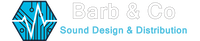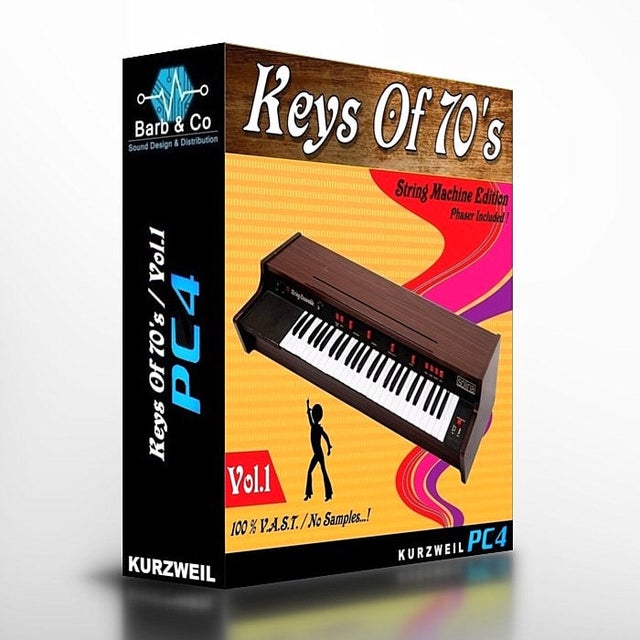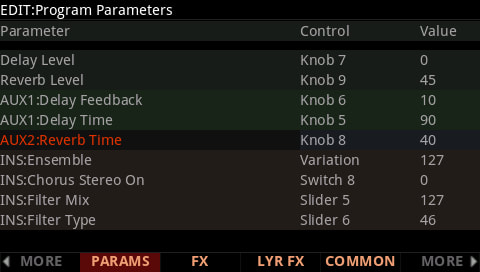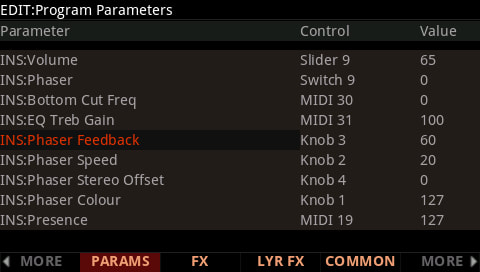- STORE
- >
- Sons
- >
- KURZWEIL sounds
- >
- Kurzweil PC4
- >
- Keys Of 70's / Solina PC4
Keys Of 70's / Solina PC4
SKU:
€16.00
€16.00
Unavailable
per item
Solina String Ensemble Emulator
Provided with 35 fully programmable presets
For the Kurzweil PC4 with OS 1.08 or higher
Delivery : Instant download
Provided with 35 fully programmable presets
For the Kurzweil PC4 with OS 1.08 or higher
Delivery : Instant download
|
Demos : (Demo from the Forte, same sounds on the PC4)
|
Utility Files :
String Ensemble Edition - Solina - will morph your beloved Kurzweil PC4 into an iconic instrument of the 70's.
To achieve the programming of this product i first spend some time gathering technical informations and listening to a lot of demos.... My goal was to provide to the users the unique experience of having a fully programmable Solina. The first step was to bring an array of commands / controls close to the original instrument. If you check the picture below you will see that you can select the different parts exactly like you would do on the Solina. I added a few more useful functions to bring the playability further and increasing the fun ! | ||||||||||||
Introduction :
Heard in a lot of albums, the Solina is a keyboard that was supposed to help musicians in demand of orchestral sounds on stage or studios.
Of course it sounds, far, far away from the real tones and this is exactly why it became famous !
There is something special about the overall sound of this machine. If you are old enough, i'm sure you know what i mean...
Sometimes called 'cheesy', 'poetic', 'synthetic' or 'naive', the Solina has been used by numerous famous bands like Pink Floyd, Herbie Hancock, Elton John, Jean-Michel Jarre, Stevie Wonder, Joy Division, to name a few, the list is too long !
The Solina relies on octave divider technology, allowing full polyphony. It also has a huge triple bucket brigade delay driven by 2 LFO's, 1 slow and 1 fast with phase shift for each delay line. The result is called the 'Ensemble Effect', sounding more or less like a triple chorus....
The instrument is basically divided in 2 sets of 'orchestral' instruments.
The first part on the left is dedicated to the Contrabass and Cello, and the second part is dedicated to the Viola, Violin, Trumpet (called Brass on later model) and Horn.
You can select any of them instantly, meaning you have a full orchestra at your fingertips...!
Heard in a lot of albums, the Solina is a keyboard that was supposed to help musicians in demand of orchestral sounds on stage or studios.
Of course it sounds, far, far away from the real tones and this is exactly why it became famous !
There is something special about the overall sound of this machine. If you are old enough, i'm sure you know what i mean...
Sometimes called 'cheesy', 'poetic', 'synthetic' or 'naive', the Solina has been used by numerous famous bands like Pink Floyd, Herbie Hancock, Elton John, Jean-Michel Jarre, Stevie Wonder, Joy Division, to name a few, the list is too long !
The Solina relies on octave divider technology, allowing full polyphony. It also has a huge triple bucket brigade delay driven by 2 LFO's, 1 slow and 1 fast with phase shift for each delay line. The result is called the 'Ensemble Effect', sounding more or less like a triple chorus....
The instrument is basically divided in 2 sets of 'orchestral' instruments.
The first part on the left is dedicated to the Contrabass and Cello, and the second part is dedicated to the Viola, Violin, Trumpet (called Brass on later model) and Horn.
You can select any of them instantly, meaning you have a full orchestra at your fingertips...!
|
The Solina thru the ages : There have been several revisions of the Solina, - The MK1 had the Ensemble always ON - With the MK2, you were able to switch the Ensemble OFF - The MK3 brought a stereo output - The MK4 brought some LEDs on the switches And they all do not sound the same ! |
The Control Panel :
The Wheels & Variation section :
ENSEMBLE :
Maybe one of the most important button of the instrument !
When ON, the triple BBD chorus is engaged and the classic vintage sounds of the solina kicks in...
VIBRATO :
You can add a slight amount of vibrato to your sound with this wheel.
If the Ensemble function is on, you may have to push the wheel to the max to hear the effect as there are already some modulations running...
BEND :
You can bend your sound if you want to....
Instruments & FX :
The lower part :
CONTRABASS & CELLO buttons allow you to select each part individually or the two at once.
Please note that the original range of 4 octaves (C2-C6) has been implemented too !
Meaning that the Lower part is available for approximatively 1 octave and a half, going from C2 to G3.
Note : On the original instrument, this section is monophonic. On this product, it's polyphonic because we can't have monophonic and polyphonic layers in the same program. You can build this kind of settings in a multi with two parts.
The upper part :
VIOLA, VIOLIN, TRUMPET & HORN buttons allow you to select each part individually or any combinations of the 4 parts.
Upper Full Keys :
This button will select the keyrange of the upper part.
If the function is not selected, the keyrange goes from G#3 to C6, meaning you can have two separate zones on your keyboard (Lower / Upper)
If you switch ON this function, the keyrange expands to the full 4 octaves and you will have a mix of the Lower part and Upper part if you play on the Lower part.
Chorus Stereo On :
When ON, the Ensemble effect goes from mono to stereo.
Phaser :
When ON, the phaser is engaged.
New for the PC4 version, you can control on the fly the phaser with the 4 dedicated rotaries !
Colour, speed, feedback and stereo offset can now be changed in real time.
Please note the phaser is post-chorus, meaning if you switch stereo ON on the chorus, the phaser will become stereo too.
Delay :
In the PC4 version, with the dedicated rotaries, you can adjust the delay time, feedback and level in real time...
Reverb :
Once again, the PC4 adds new controls and now you can adjust the reverb time and level with the dedicated controlers.
Maybe one of the most important button of the instrument !
When ON, the triple BBD chorus is engaged and the classic vintage sounds of the solina kicks in...
VIBRATO :
You can add a slight amount of vibrato to your sound with this wheel.
If the Ensemble function is on, you may have to push the wheel to the max to hear the effect as there are already some modulations running...
BEND :
You can bend your sound if you want to....
Instruments & FX :
The lower part :
CONTRABASS & CELLO buttons allow you to select each part individually or the two at once.
Please note that the original range of 4 octaves (C2-C6) has been implemented too !
Meaning that the Lower part is available for approximatively 1 octave and a half, going from C2 to G3.
Note : On the original instrument, this section is monophonic. On this product, it's polyphonic because we can't have monophonic and polyphonic layers in the same program. You can build this kind of settings in a multi with two parts.
The upper part :
VIOLA, VIOLIN, TRUMPET & HORN buttons allow you to select each part individually or any combinations of the 4 parts.
Upper Full Keys :
This button will select the keyrange of the upper part.
If the function is not selected, the keyrange goes from G#3 to C6, meaning you can have two separate zones on your keyboard (Lower / Upper)
If you switch ON this function, the keyrange expands to the full 4 octaves and you will have a mix of the Lower part and Upper part if you play on the Lower part.
Chorus Stereo On :
When ON, the Ensemble effect goes from mono to stereo.
Phaser :
When ON, the phaser is engaged.
New for the PC4 version, you can control on the fly the phaser with the 4 dedicated rotaries !
Colour, speed, feedback and stereo offset can now be changed in real time.
Please note the phaser is post-chorus, meaning if you switch stereo ON on the chorus, the phaser will become stereo too.
Delay :
In the PC4 version, with the dedicated rotaries, you can adjust the delay time, feedback and level in real time...
Reverb :
Once again, the PC4 adds new controls and now you can adjust the reverb time and level with the dedicated controlers.
Controls & Modifiers :
Lower :
Crescendo :
This function increases the attack time of the CONTRABASS and / or CELLO
Note : There is no control of the release for the Lower part.
Volume :
Adjust the volume of the CONTRABASS and / or CELLO
Upper :
Crescendo :
This function increases the attack time of the VIOLA, VIOLIN, TRUMPET and HORN
Please note that the attack time is shorter on the TRUMPET and HORN. This is a normal behaviour !
Sustain length :
This function increases the release time of the VIOLA, VIOLIN, TRUMPET and HORN.
Filter :
Note : The Filter is post oscillators / pre Ensemble
Filter Mix :
This parameter adjusts the ratio between the dry and wet signal of the filter section.
At 0%, there is no filtering. At 100% the signal is totally processed by the filter.
You can get some interesting and unusual sounds with some partial filtering settings like vocal, nasal or resonating textures...
Filter Type :
This is a multimode filter and you can change its response.
You have 4 different modes : LPF / HPF / BPF / Notch
In conjunction with the Filter Mix parameter, a lot of timbres can be achieved. Much more than the original instrument !
Cutoff :
Set the cutoff frequency of the filter
Note : there is no keyboard tracking because it's a global filter and not a per voice filter.
Resonance :
Set the amount of resonance of the filter. It adds a peak at the cutoff frequency.
Output :
Volume :
When playing with the parts, filtering and effects, you may have to deal with some volume drops or jumps.
This function will adjust the output of the instrument.
Lower :
Crescendo :
This function increases the attack time of the CONTRABASS and / or CELLO
Note : There is no control of the release for the Lower part.
Volume :
Adjust the volume of the CONTRABASS and / or CELLO
Upper :
Crescendo :
This function increases the attack time of the VIOLA, VIOLIN, TRUMPET and HORN
Please note that the attack time is shorter on the TRUMPET and HORN. This is a normal behaviour !
Sustain length :
This function increases the release time of the VIOLA, VIOLIN, TRUMPET and HORN.
Filter :
Note : The Filter is post oscillators / pre Ensemble
Filter Mix :
This parameter adjusts the ratio between the dry and wet signal of the filter section.
At 0%, there is no filtering. At 100% the signal is totally processed by the filter.
You can get some interesting and unusual sounds with some partial filtering settings like vocal, nasal or resonating textures...
Filter Type :
This is a multimode filter and you can change its response.
You have 4 different modes : LPF / HPF / BPF / Notch
In conjunction with the Filter Mix parameter, a lot of timbres can be achieved. Much more than the original instrument !
Cutoff :
Set the cutoff frequency of the filter
Note : there is no keyboard tracking because it's a global filter and not a per voice filter.
Resonance :
Set the amount of resonance of the filter. It adds a peak at the cutoff frequency.
Output :
Volume :
When playing with the parts, filtering and effects, you may have to deal with some volume drops or jumps.
This function will adjust the output of the instrument.
Going deeper in the programming with the parameters page :
Now that we saw the hardware controls displayed on your PC4, let's have a look at the parameters page...
Note : You have access to this page by just hitting 'EDIT' when you are in program mode.
This page allows you to adjust all the parameters used in this product, meaning you can adjust with precision some parameters selected with the hardware controls or adjust addtionnal parameters that are not displayed on the front panel of the PC4, especially the tone control with Bass cut, Presence and Hi gain.
Now that we saw the hardware controls displayed on your PC4, let's have a look at the parameters page...
Note : You have access to this page by just hitting 'EDIT' when you are in program mode.
This page allows you to adjust all the parameters used in this product, meaning you can adjust with precision some parameters selected with the hardware controls or adjust addtionnal parameters that are not displayed on the front panel of the PC4, especially the tone control with Bass cut, Presence and Hi gain.
Saving your settings
When you managed to get a sound you like, don't forget to hit the 'SAVE' button !
Find a new location, a cool name for your new patch and hit 'SAVE' again...
This will record to the memory of the Forte all your settings.
When you managed to get a sound you like, don't forget to hit the 'SAVE' button !
Find a new location, a cool name for your new patch and hit 'SAVE' again...
This will record to the memory of the Forte all your settings.
The final touch...
When programming this product i had to deal with the Solina's specifications and it took time and efforts to work it out...
First, in a real Solina you have the main oscillator divided in several parts, each part going thru filtering stages or not...
But because they are all coming from the same oscillator, they are always in phase.
The deep VAST synthesis was again a powerful tool. It can be surprising but the oscillators programming is done via FM !
I used a specific multiplying frequencies technic and all oscillators are perfectly in phase and clean.
Then the oscillators are sent thru filtering stages, like the original.....
Then i wanted to be able to come close the Ensemble effect. The original had a specific setting of the 3 BBDs and 2 LFOs.
The FX section of the PC4 was deep enough to program a convincing 'Ensemble like' chorus section.
I used a multi-chorus with some phase shifting and phase reversing...
The Solina Ensemble is not sounding the same on all models, if you want to make some adjustements on the Ensemble effect,
check the chorus section in the third place of the insert chain.
The last thing to do was to be able to program the controllers of the PC4 to match the Solina's front panel.
Kurzweil has always been good when dealing with MIDI and controls and i managed to do what i've planned...
I hope you will find this product interesting and that you will have fun spending some time on your virtual Solina.
Maybe the sounds of this product will bring back memories for some of you !
Thanks for reading this page until the end !
And if you like this product, spread the word, not the file...
Programming by Barb (C) 2018 & 2020
When programming this product i had to deal with the Solina's specifications and it took time and efforts to work it out...
First, in a real Solina you have the main oscillator divided in several parts, each part going thru filtering stages or not...
But because they are all coming from the same oscillator, they are always in phase.
The deep VAST synthesis was again a powerful tool. It can be surprising but the oscillators programming is done via FM !
I used a specific multiplying frequencies technic and all oscillators are perfectly in phase and clean.
Then the oscillators are sent thru filtering stages, like the original.....
Then i wanted to be able to come close the Ensemble effect. The original had a specific setting of the 3 BBDs and 2 LFOs.
The FX section of the PC4 was deep enough to program a convincing 'Ensemble like' chorus section.
I used a multi-chorus with some phase shifting and phase reversing...
The Solina Ensemble is not sounding the same on all models, if you want to make some adjustements on the Ensemble effect,
check the chorus section in the third place of the insert chain.
The last thing to do was to be able to program the controllers of the PC4 to match the Solina's front panel.
Kurzweil has always been good when dealing with MIDI and controls and i managed to do what i've planned...
I hope you will find this product interesting and that you will have fun spending some time on your virtual Solina.
Maybe the sounds of this product will bring back memories for some of you !
Thanks for reading this page until the end !
And if you like this product, spread the word, not the file...
Programming by Barb (C) 2018 & 2020